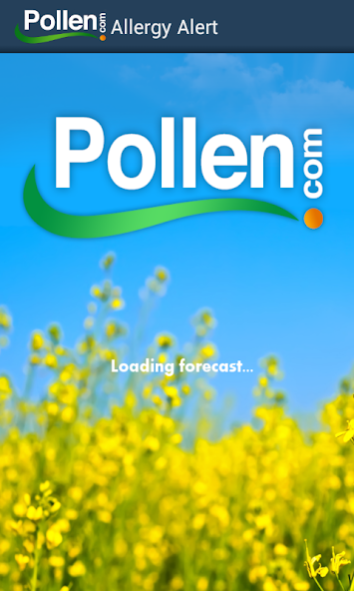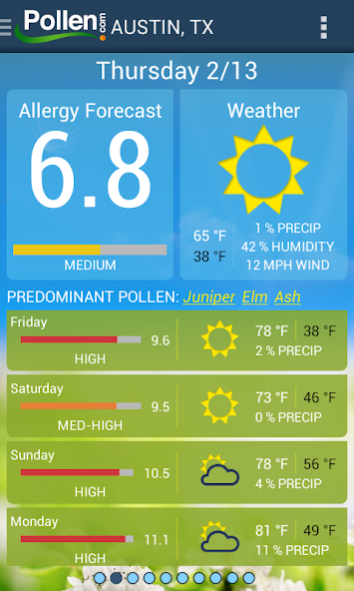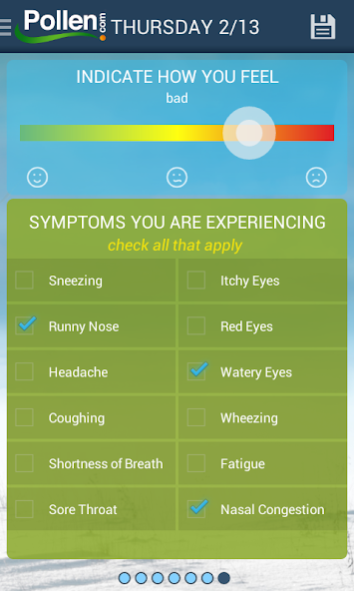Allergy Alert by Pollen.com
Free Version
Publisher Description
*** Please note this app is not supported any longer. Please download Allergy Plus by Pollen.com ***
If you suffer from allergies like hay fever, you need accurate, reliable, timely information that allows you to consistently manage your allergy symptoms and take control of your life!
Newly redesigned Pollen.com's Allergy Alert App provides you with essential tools to do just that.
With the latest app redesign we have added five days of weather and allergy forecasts, allergy diary and more features:
* Multiple locations can be checked instantly with the swipe of a finger
* Side by side 5 day up-to-date weather & allergy forecasts
* The only app to provide in-depth information about top allergens (Oak, Cedar, Juniper, Birch, Maple, Elm, Ash, Ragweed, Grass, Pigweed, Mulberry, Goldenrod and more) with detailed plant descriptions and images
* Dynamic screen background changes depending on allergy season: Tree, Grass or Ragweed
* Allergy diary to let you keep track of your symptoms and how you're feeling
* All the diary data can be later retrieved and printed as a chart or a calendar on My Pollen.com
* Coming soon: Ford SYNC integration
Bring allergy information from Pollen.com to your mobile or tablet!
*** Please note this app is intended for the continental US only. ***
About Allergy Alert by Pollen.com
Allergy Alert by Pollen.com is a free app for Android published in the Health & Nutrition list of apps, part of Home & Hobby.
The company that develops Allergy Alert by Pollen.com is IQVIA Inc.. The latest version released by its developer is 1.0. This app was rated by 1 users of our site and has an average rating of 4.0.
To install Allergy Alert by Pollen.com on your Android device, just click the green Continue To App button above to start the installation process. The app is listed on our website since 2019-03-07 and was downloaded 2 times. We have already checked if the download link is safe, however for your own protection we recommend that you scan the downloaded app with your antivirus. Your antivirus may detect the Allergy Alert by Pollen.com as malware as malware if the download link to com.sdi.pollenallergyalert is broken.
How to install Allergy Alert by Pollen.com on your Android device:
- Click on the Continue To App button on our website. This will redirect you to Google Play.
- Once the Allergy Alert by Pollen.com is shown in the Google Play listing of your Android device, you can start its download and installation. Tap on the Install button located below the search bar and to the right of the app icon.
- A pop-up window with the permissions required by Allergy Alert by Pollen.com will be shown. Click on Accept to continue the process.
- Allergy Alert by Pollen.com will be downloaded onto your device, displaying a progress. Once the download completes, the installation will start and you'll get a notification after the installation is finished.